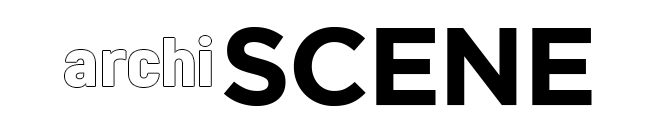An architecture software is any program that helps architects create digital designs and models with its built-in tools. While some may argue that relying on such programs will dull one’s skills, that’s often not the case. For one, clients nowadays prefer getting a graphical representation of an architectural design rather than several shapes and numbers written on a piece of paper.
Moreover, as the industry continues to grow, you’ll need a program to help you keep up with the increasing demand. This, and many other reasons, warrants the need for architecture software.
Unfortunately, these types of programs don’t come free of charge. In fact, it’s the opposite, especially since architecture software often comes at a relatively high price. For that reason, you’d want to take your time selecting the right software. If that’s your plan, this article would discuss ten tips to get you started.
-
Consider Your Operating System
Take note that some programs are only suitable for certain operating systems. For example, a program may work on Microsoft Windows but not on an Apple macOS computer. So, before you select a program, you must first take note of your operating system. Are you using Windows, or is it a MAC? Are you one of the minorities who use Linux and other systems?
Once you’ve answered these questions, finding an architecture software should be easier than before. You simply need to type in your search engine ‘architecture software’ and add your operating system to the mix. You should be able to find a lot of guides and articles enumerating the different architecture software. You can then list them and compare your options.
-
Check The System Requirements
Every application and program has what experts call the system requirements. This pertains to the minimum specifications required from your device for the program to run smoothly or adequately. If your computer doesn’t meet this requirement, it often doesn’t end well.
Take AutoCAD, for example. Its minimum system requirements are 8 GB RAM, 2.5-2.9 GHz processor, and a video card with 1 GB CPU. If your computer doesn’t meet at least one of these, there’s a good chance it’ll operate slowly, or the program will crash frequently. Either way, you won’t have an enjoyable experience, so it’s advisable to check your system requirements to ensure that the software is compatible with your device.
-
Take A Look At The Reviews
With the last two tips, you should be able to have a list of viable options. If you want to narrow down your choices, one way is by looking at the reviews of the software’s users.
By checking the reviews, you can gain some insights concerning the software. For example, if several users are talking about the poor customer support for the product, you can deduct points from that particular software. On the contrary, if multiple customers are providing good feedback, you’ll know what to expect from that specific product.

-
Assess The Pricing
As always, you have to consider the pricing. Make sure it’s reasonable—not too high, but also not too low since an extremely low price is often a sign of a poorly-made software or application. For your reference, most architecture programs nowadays cost around USD$2,000. If you find one with a price of around USD$200, it most likely has a few features only.
-
Make Sure It’s Not Too Difficult To Grasp
One of the main issues of using architecture software is that the program is often too difficult to understand. And that’s why when choosing a program, make sure the learning curve isn’t too steep. Furthermore, it’d help a lot if there were learning materials from the creator’s official website, although you can also settle for guides and learning resources from third parties.
-
Look For Software That’s Common In The Industry
Whenever an architect takes up a project, they’ll be required to collaborate with other workers in the industry such as engineers or even fellow architects. There’s a good chance these workers also use software for their tasks. Since you most likely would need to share your files and designs with these individuals, it’s a good idea to choose a program that’s compatible with theirs.
That’s why you should always consider selecting software that’s currently trending in your industry. Your fellow workers are probably using them as well, which can aid in collaboration.
-
Find A Program That’s Compatible With Your Other Software
Apart from finding software that’s compatible with the programs of your co-workers, it’s also advisable to select an architecture software that can integrate with your other programs.
For example, if you’re already using a specific 2D designer software, make sure any program you purchase from then on will be suitable for that software. So, if you intend on buying a 3D modeler, it should be integrable. By doing so, you don’t have to worry about compatibility issues.
-
Its Functions Should Align With Your Objective
When one mentions the term ‘architecture software,’ most people would think of a program that allows you to design a building model. While that’s the core of architecture software, there are actually several software types. These may include 2D modelers, schematic designers, and 3D renderers. On that note, if you plan on buying an architecture software, make sure the program fits your objective such as whether you want to design a building model or render it.
-
Try The Demo If Available
Some architecture software allows you to take the program for a spin via the demo or free trial option. If that’s available, make sure you use them since you can get a lot of insight regarding the software by doing so. Also, remember to cancel the subscription for the free trial if you don’t like the software since it’ll probably charge you if you don’t and if the time exceeds the free trial limit.
-
Take Your Preferences Into Consideration
While it’s true that you must prioritize practicality over the beauty or aesthetics of the software, you should still consider your preferences when selecting an architecture software. Do you want your program light-themed or dark-themed? Are you the type to pick a minimalistic interface rather than an excessively decorated or embellished software? Make sure you take into consideration your answers to these questions when selecting a program.
Closing Thoughts
Nowadays, it’s rare to find an architecture software that costs less than a thousand dollars. Perhaps it’s because of its demand, or maybe it’s because these programs are inherently more complex than other types of software. Regardless, if you’re not the type to squander money, you should make sure you choose the ideal architecture software. These tips should help with that.